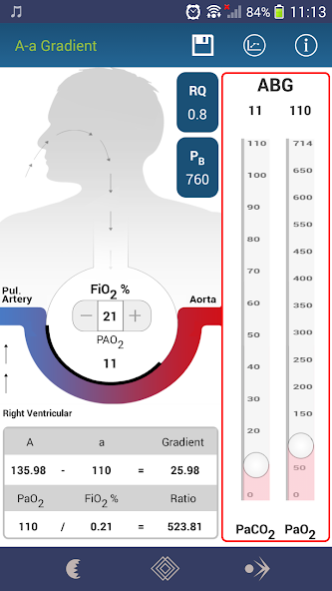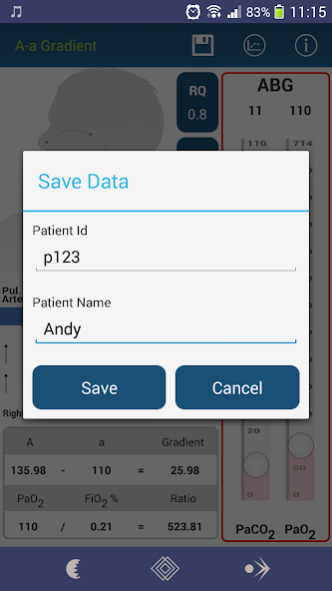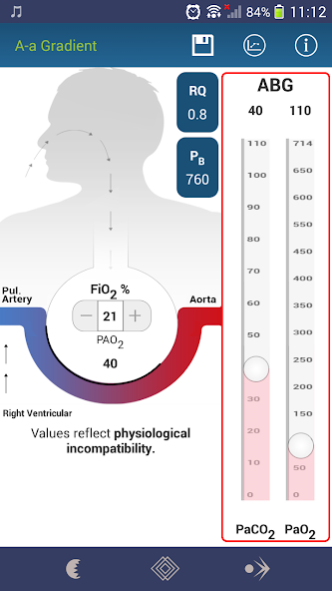A/a Gradient 1.6
Free Version
Publisher Description
The variables in this App. are :
RQ :Respiratory Quotient (approx 0.8 at normal physiological state)
PB : Atmospheric pressure.(760 mm Hg at sea level.)
FiO2 : Fraction of Inspired Oxygen. (0.21 at room air.)
PAO2 : Alveolar Oxygen tension
PaO2 : Arterial oxygen tension
These can be independently changed and the reflection of these changes can be seen in the alveolar – arteriolar gradient and PaO2 / FiO2 ratio.
A-a oxygen gradient : The alveolar arterial (A–a) oxygen gradient is a measure of oxygen transfer across alveolar capillary membrane (“A” denotes alveolar and “a” denotes arterial oxygenation). It is the difference between the alveolar and arterial oxygen tension.
A-a oxygen gradient = PAO2 - PaO2.
PaO2 is derived from ABG while PAO2 is calculated.
PAO2 = (FiO2 x [PB - PH2O]) - (PaCO2 ÷ RQ)
[PH2O is the partial pressure of water (47 mm Hg)] & PaCO2 is partial pressure of Carbon di oxide in arterial blood.
A-a gradient varies with age and can be estimated from the following equation, assuming the patient is breathing room air.
A-a gradient = 2.5 + 0.21 x age in years.
A-a gradient increases with higher FiO2.
PaO2/FiO2 ratio : It is a measure of Oxygen transfer across the alveolar capillary membrane. Normal PaO2/FiO2 ratio is 300 to 500 mmHg. Values less than 300 mmHg indicating impaired gas exchange and values less than 200 mmHg indicates severe hypoxemia.
"Alveolar arterial membrane is depicted in this App. as a BLACK LINE (This is purely a conceptual representation of ventilation-perfusion relationship).The thickness of this Black Line is shown to vary depending on the variations in A-a gradient"
About A/a Gradient
A/a Gradient is a free app for Android published in the Teaching & Training Tools list of apps, part of Education.
The company that develops A/a Gradient is Satish Deopujari. The latest version released by its developer is 1.6.
To install A/a Gradient on your Android device, just click the green Continue To App button above to start the installation process. The app is listed on our website since 2016-03-01 and was downloaded 5 times. We have already checked if the download link is safe, however for your own protection we recommend that you scan the downloaded app with your antivirus. Your antivirus may detect the A/a Gradient as malware as malware if the download link to com.lshc.persistent.agetutor.AaGradient is broken.
How to install A/a Gradient on your Android device:
- Click on the Continue To App button on our website. This will redirect you to Google Play.
- Once the A/a Gradient is shown in the Google Play listing of your Android device, you can start its download and installation. Tap on the Install button located below the search bar and to the right of the app icon.
- A pop-up window with the permissions required by A/a Gradient will be shown. Click on Accept to continue the process.
- A/a Gradient will be downloaded onto your device, displaying a progress. Once the download completes, the installation will start and you'll get a notification after the installation is finished.